Microsoft
Microsoft
- Microsoft announced that it’s hosting an event on October 2, and we hear that it’s all about hardware.
- The company is expected to reveal new Surface laptops and computers.
- Along with standard spec updates, it’s expected that Microsoft’s Surface computers will finally get USB-C ports, but it’s unclear whether they’ll support the latest Thunderbolt 3 standard for fast data transfers and connecting several devices into a single port.
- Visit Business Insider’s homepage for more stories.
Microsoft sent out press invites for an event happening on October 2, where the company is expected to announce new Surface laptops and computers.
It’s not confirmed exactly what Microsoft will reveal on October 2, but we can at least say that Microsoft has announced Surface computers at similar events every October over the last few years.
The logical Surface computer to expect is the Surface Pro 7, an upgrade to Microsoft’s flagship laptop/tablet hybrid. Few rumors are in the wind so far, but the Surface Pro 7 is expected to come with a USB-C port instead of the magnetic Surface Connect charging port, according to Windows Central.
USB-C and Thunderbolt 3 is sorely lacking on the Surface Pro 6, but it’s not expected that the Surface Pro 7’s USB-C port will support the Thunderbolt 3 standard, which somewhat defeats the point of a USB-C port.
We wouldn’t be surprised to see the Surface Laptop 3, either. It’s a similar device to the Surface Pro series but in a more traditional laptop design rather than a tablet design. USB-C is also said to make an entrance here, also to potentially replace the Surface Connect magnetic charger. Again, Thunderbolt 3 isn’t promised.
Lastly, Microsoft’s most-powerful Surface Book laptop could be getting a refresh, but rumors for this model are scant.
If new Surface computers are announced on October 2, we’d also expect spec refreshes to the latest Intel chips, as well as new storage and RAM options.
NOW WATCH: 14 problems that can make touch screen laptops infuriating
See Also:
- ‘What is Windows Hello?’: A guide to Windows 10’s advanced, biometric security system
- How to change the time and date settings on your Windows 10 computer, or set them to update automatically
- How to change the screen brightness on any Windows 10 computer in 2 ways
Source: Business Insider – feedback@businessinsider.com (Antonio Villas-Boas)